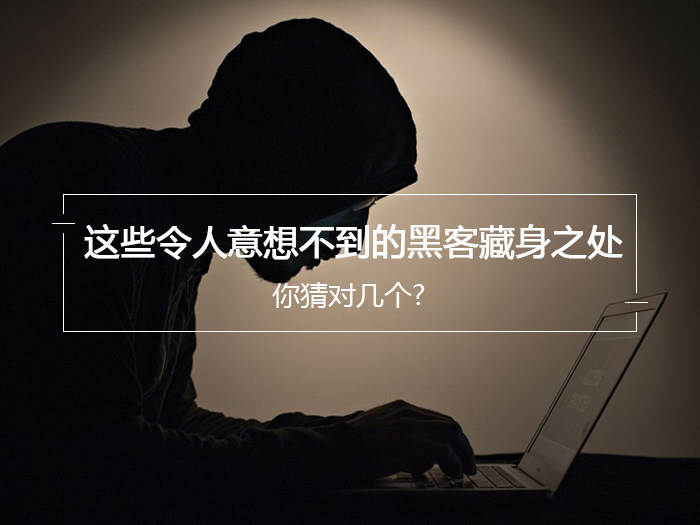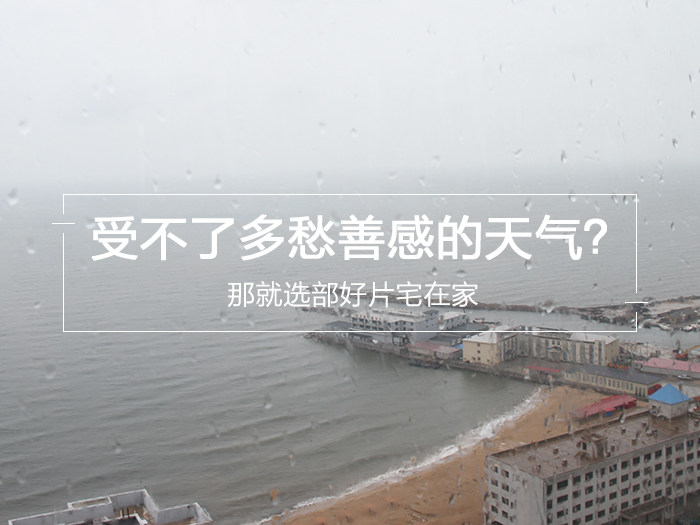|
在Linux 下配置OPENVZ 实例 推荐使用Fedora Core 4/5/3 或者RHEL/CentOS 4。 1. 下载安装文件 根据您的内核版本在这里:http://openvz.org/download/kernel/ 下载。 2.修改grub.conf 文件 title OpenVZ (2.6.8-022stab029.1) root (hd0,0) kernel /vmlinuz-2.6.8-022stab029.1 ro root=/dev/sda5 initrd /initrd-2.6.8-022stab029.1.img 3.修改、etc/sysyctl.conf文件: /etc/sysctl.conf: 4. 如果你运行了iptables防火墙和SELinux,先关闭和禁止。 编辑/etc/sysconfig/selinux: 5.安装OpenVZ管理软件 根据您的版本在这里:http://openvz.org/download/utils/ 下载。 6.重新启动VZ # /etc/init.d/vz start 7.安装模板 # rpm –ihv vztmpl-fedora-core-3-1.0-2.noarch.rpm 8.为虚拟服务器创建一个非零ID # vzctl create 101 9.设置为零参数 # vzctl set 101 --hostname test101.my.org --save 10.设置root用户口令 # vzctl set 101 --userpasswd root:test 11.启动SSH守护进程 # vzctl exec 101 service sshd start 12.启动VPS # vzctl start 101 13.加载防火墙 前面关闭的防火墙,出于安全考虑这里还要加载 # vzctl set 101 --iptables iptable_filter --iptables ipt_length --iptables ipt_limit --iptables iptable_mangle --iptables ipt_REJECT --save 到此为止我们已经部署Linux 下OpenVZ 虚拟化服务器。另外还可以使用 vzlist 命令显示目前创建的 VPS,该命令与标准 Linux ps 命令类似。 |
正在阅读:Linux下配置OPENVZ 虚拟机Linux下配置OPENVZ 虚拟机
2007-11-14 12:03
出处:PConline
责任编辑:gongjianhui